How do I make a simple print or print a copy of my document?
With FedEx Office, it is quick and easy. Upload your file, choose full-color or black & white, pick your paper type, select any custom finishing options, and checkout. Same-day pick-up in-store is available.
What paper sizes are available for printing?
We offer multiple standard sizes to fit your printing needs:
- 8.5" x 11" – Standard letter size
- 8.5" x 14" – Legal size
- 11" x 17" – Tabloid size, great for presentations and larger documents
These sizes are commonly used for flyers, brochures, reports, and more. Availability may vary depending on the paper type selected.
How quickly can I receive my copies or custom document?
Most printed documents are available the same day or within 24 hours. Order online and pick up at your nearest FedEx Office location.
Can I print my copies or custom documents full-bleed?
Full-bleed printing is not available. All prints will include a small margin around the edges.
How do I print a double-sided copy or custom document?
You need a separate file for each side to print a double-sided copy or custom document.
For example:
- For PDFs: You can upload a 2-page PDF file or two separate 1-page PDF files.
- For images: You'll need to upload two separate image files.
Click on Upload a File and upload all the files you want to use at once (either a 2-page PDF, (2) 1-page PDFs, two separate image files, or a combination of a PDF and an image file).
If you're ready to upload your files, follow these steps:
- Click on Upload a File from the product page and upload the files you wish to use (a 2-page PDF, (2) 1-page PDFs, two separate image files, etc.).
- You can choose to Combine Files or Keep Files Separate.
- Combine Files: This option will automatically set the first page as the front and the second page as the back.
- Keep Files Separate: This option allows you to choose which file is on the front and which is on the back.
- If you select Combine Files, you'll be taken directly into configuring your project.
- If you select Keep Files Separate, you'll be taken to My Projects, where you can drag and drop the files into your project as needed. The first file you place will be the front, and the second will be the back.
- Click on Set Up Project.
- You'll be taken back to finish configuring your project.
What paper types are available for printing?
We offer a wide variety of paper types to meet your printing needs—from everyday documents to professional presentations and specialty applications. Here’s a quick overview:
Standard White Papers (20–32 lb):
Lightweight options are ideal for everyday printing, single- or double-sided use, and presentations. Recycled and archival-safe options are available.
Professional White Papers (60 lb+):
Thicker, smoother papers are designed for high-quality printing, such as brochures, business documents, covers, and postcards. Options include 60 lb. and 80 lb. laser paper, gloss cardstock, matte covers, and cotton letterhead.
Card Stocks & Specialty Papers:
Heavyweight and specialty options include water-resistant stock for menus, transparency sheets, and carbonless multi-part forms. They are available in multiple colors and weights up to 100 lb.
Standard Color Papers (24 lb):
Vibrant colored paper in shades of canary, blue, red, green, and more is available for everyday use. It is foldable and safe for archival use.
Professional Color Papers:
Higher-quality colored papers (up to 70 lb.) in natural and pastel shades, ideal for professional documents and presentations.
Start your print order online to explore all available options.
How do I print carbonless multi-part forms?
To print carbonless multi-part forms online, follow these steps:
-
Prepare your file:
- Upload your document as an 8.5" x 14" file.
- Ensure it is in black and white, as color printing is not available for this option.
-
Once you upload your file, select paper type:
- Under the Paper selection menu, navigate to Card Stocks and Specialty (heavy-weight, transparency, carbonless multi-part, and other special papers).
-
Choose your carbonless paper:
- Select either 2-part carbonless or 3-part carbonless paper, depending on your needs.
-
Customize & print:
- Adjust any additional settings as needed.
- Proceed to checkout and select your preferred pickup or delivery option.
If you need further assistance, visit your nearest FedEx Office location, and a team member can guide you through the process.
What lamination options are available for copies & custom documents?
Protect and preserve your printed materials with lamination:
Lamination is not compatible with folding, binding, blank sheet, or tab selections.
What binding options can I choose for my print order?
We offer several binding methods to give your documents a polished, professional look:
- Coil Binding: A flexible plastic spiral looped through holes, allowing pages to turn easily and lie flat. Great for manuals and workbooks.
- Comb Binding: A plastic spine with curved teeth inserted into rectangular holes is ideal for presentations that may need to be edited later.
- 3-Ring Binder: A classic option with removable pages, includes the option to add a spine label.
- Stapling: Choose from top left, top double, or side double staples (not available for 1–2 page documents).
- Covers & Spines: For added durability and presentation value, add front and back covers (card or cover stock) and binder spines.
Note: Binding availability may vary depending on your selected paper type.
Can I add tabs or blank pages to my document?
Yes, you can add blank sheets or tab dividers to organize sections, but there are some limitations:
- Blank Sheets are unavailable if your document is only one page (or two pages double-sided) or if you've selected stapling, cutting, folding, or lamination.
- Tabs can only be added when you choose Coil, Comb, or 3-Ring Binder binding—or if you select hole punching (2- or 3-hole).
Tabs are not available with stapling or no binding.
What cutting and folding options are available?
We offer standard finishing options to shape and fold your prints as needed:
- Cutting: Half (vertical or horizontal), Thirds (vertical or horizontal), Quarter cut
- Folding: Half-Fold, Z-Fold, Tri-Fold
Availability may vary depending on paper type.
Can I hole-punch my documents?
Yes, we offer both 2-hole and 3-hole punch options:
- 3-Hole Punch: Available on the left or top side
- 2-Hole Punch: Available on the left or top side
Availability may vary depending on paper type. Hole punching is compatible with binding options like 3-Ring Binders or for adding your own tabs.